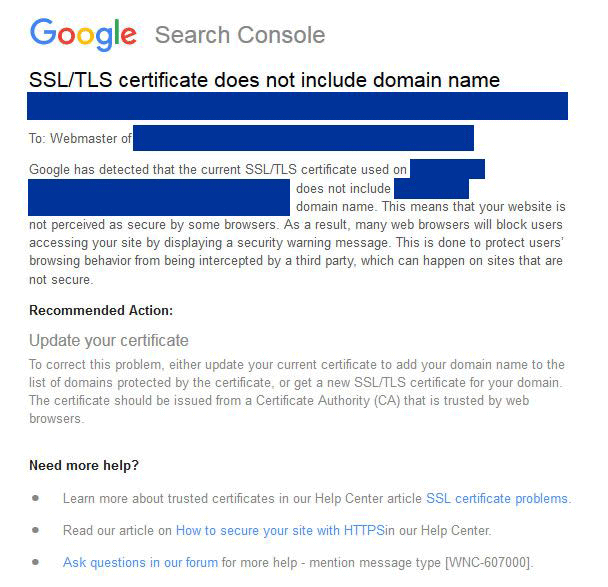Google and Nasa Show Off Ridiculously Fast Quantum Computer
Google and Nasa have given the world a first proper look at its joint effort experimental quantum super computer.Both companies have been experimenting with the cutting edge technology for over two years now, and the public display last Tuesday has led some commentators to wonder if Google and NASA might not just have won the race to build the world’s first fully viable and fully functional quantum computer.
When NASA and Google announced that they were to collaborate on building a quantum super computer, back in 2013, not all that many people were sure it would actually work. Some even queried whether even if a quantum computer could be built if would be faster than a conventional super computer.
But now it seems the garden shed sized black box currently being housed in NASA’s Advanced Super computing facility in the heart of Silicon valley might have silenced its critics. What’s even more surprising is that despite its size it’s actually considered to be quite small, for a super computer.
The D-Wave 2X quantum computer works on fundamentally different principles than both regular computers and also regular super computers. Whereas standard computers operate using bits that can be either 1 or 0, quantum computing uses bits that can use both 1 and 0 at the same time. It all gets a bit more complicated after that, but essentially what it all means is that quantum computing should be a lot faster, because in theory, quantum computers will be able to perform calculations at much greater speeds. That was the science bit.
While the D-Wave 2X is in effect just a prototype machine, Google and NASA engineers announced last Tuesday that it could execute a common benchmark optimization equation 100 million times faster than a conventional desktop PC running a single core processor. Of course while that does sound rather impressive, it should be noted that these days even budget smartphones typically come with quad core processors. Still, it’s a pretty good analogy for all that.
Quantum computing may be the future of computing, but it will be a long time before anyone can order one online. Designing and building a quantum computer is beset with difficulties. Part of the reason that the D-Wave computer is so big is because of the refrigeration system needed to keep the quantum computing chip at practically absolute zero degrees. For the rest of us, that’s -273 degrees Celsius.
The head of Google’s Quantum Artificial Intelligence Lab, Hartmut Nevin, said the latest test results were encouraging and intriguing, but that quantum computing still had a long way to go before it could be turned into anything resembling a practical technology. Google, NASA, and others working on the problems of Quantum computing still aren’t sure just what a fully commercially viable quantum computer could actually be used for.